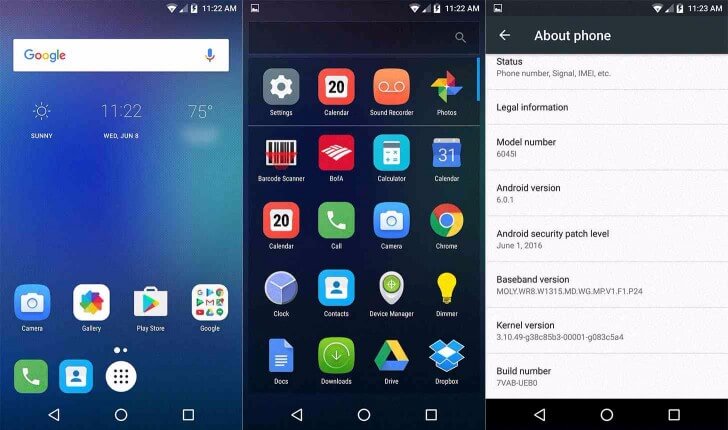Finally, Alcatel has started rolling out official Android 6.0.1 Marshmallow firmware (ROM) update for Alcatel OneTouch IDOL 3 (Both 4.7 & 5.5).The update is available via OTA (Over-the-air).Many Reddit users commented that they received the OTA update notification and successfully updated their Alcatel Idol 3 to Official Android Marshmallow 6.0.1 It’s really a great news for Alcatel Idol 3 users as the Official Android Marshmallow 6.0.1 OTA update available for Alcatel Idol 3.The update comes with all Android M features.It also comes with loads of bug fixes, security improvements, and stability updates.You will also be getting the DOZE Mode resulting in good battery life, app permission manager. [symple_box color=”gray” fade_in=”false” float=”center” text_align=”left” width=””] You May like [icon name=”hand-o-right” class=”” unprefixed_class=””] How to root Alcatel OneTouch IDOL 3 In 5 Minutes [/symple_box] Alcatel announced this by releasing a video on it’s Twitter account saying “We’re excited to share that Android M is available for unlocked IDOL 3 devices beginning today! ” Checkout the official Tweet below:
— Alcatel USA (@alcatelmobileus) June 8, 2016 This latest official Android 6.0.1 Marshmallow update for Alcatel Idol 3 available via OTA (over-the-air).You can manually check for the update if it is available for your region or not.The update is around 1.2GB in size.It comes with built no. 7VAB-UEBO We highly recommend taking a backup of your important apps and data before updating your Alcatel Idol 3 to Official Android Marshmallow 6.0.1 (OTA).You can follow our previous guide [icon name=”hand-o-right” class=”” unprefixed_class=””] How to Backup Important Data On Android (Non rooted users)
How to Update Alcatel Idol 3 to Official Android Marshmallow 6.0.1 (OTA)
Check for the Android 6.0.1 Marshmallow Update for idol 3 From the setting menu
The update is only available for unlocked devices To manually check Marshmallow 6.0.1 OTA update in Alcatel Idol 3 Go to the Settings [icon name=”arrow-right” class=”” unprefixed_class=””] About device [icon name=”arrow-right” class=”” unprefixed_class=””] Software update.
[symple_box color=”red” fade_in=”false” float=”center” text_align=”left” width=””] Note:We will post another article on how to flash the ROM file via recovery (wait for the official ROM file to available) [/symple_box] If you have any question related to this post feel free to leave that in the comment section 🙂 Source: Alcatel1Touch, Reddit & Phonedog (image credit)